Kotlin vs. Java: Understanding the Differences
In the rapidly evolving landscape of software development, choosing the correct programming language for a project is comparable to a craftsman selecting the right tool. Consequently, the debate between Kotlin and Java has gained significant attention among developers. This article aims to unravel the intricacies of this debate by providing an in-depth comparison of these two languages. By understanding the nuances of Kotlin and Java, developers can make informed decisions when deciding which language aligns with their project goals and development requirements.
Overview of Kotlin vs. Java
Java dates back to the mid-1990s while Kotlin is a newer language that emerged as a modern alternative to Java. Despite this, both languages are integral to the Java ecosystem. Learn more about the differences between Kotlin and Java in the table below.
| Feature | Kotlin | Java |
| Null Safety | Nullable types are explicitly defined (e.g., String? for a nullable string). Null safety is enforced, reducing null pointer exceptions. | Null safety relies on programmer discipline, a common source of null pointer exceptions. |
| Type Inference | Smart casting and type inference make variable types more concise. | Types need to be explicitly declared for variables. |
| Extension Functions | You can add new functions to existing classes without modifying their source code. | No direct support for extension functions. |
| Data Classes | Data classes can be created quickly for storing data without boilerplate code. | Requires more boilerplate code for creating simple data classes. |
| Immutability | Immutable data structures and collections are part of the language. | Immutability can be achieved but is not as native. |
| Coroutines | Support for asynchronous programming using coroutines, making it easier to handle concurrency. | Concurrency and asynchronous programming are more challenging and rely on threads or external libraries. |
| Operator Overloading | Supports operator overloading, allowing custom operators to be defined for classes. | Operator overloading is limited to predefined operators for built-in types. |
| Interoperability with Java | Seamlessly interoperates with Java, allowing you to use existing Java libraries and frameworks. | Java interoperability is natural, but some Kotlin features may not be available in Java. |
| Inline Functions | Supports inline functions, which can enhance performance by inlining code at the call site. | No native support for inlining functions. |
| Smart Casts | Smart casts simplify working with nullable types, automatically converting them to non-nullable when certain conditions are met. | Type casting is less intelligent, and explicit type checks are often needed. |
| String Templates | String templates provide a concise way to embed expressions inside string literals. | String concatenation or string.format is often used for dynamic strings. |
| Range Expressions | Allows defining and working with ranges easily using the .. operator. | Ranges need to be defined explicitly through loops or libraries. |
Syntax & Conciseness
One of the immediate distinctions between Kotlin and Java lies in their syntax. Kotlin boasts a concise and expressive syntax, reducing the need for boilerplate code. Features like type inference and smart casts allow developers to write cleaner and easier-to-read and maintain code. On the other hand, Java requires more verbose code to achieve similar outcomes. Here are some examples:
Null Safety
var name: String? = "John" // Nullable String
var length: Int = name?.length ?: 0 // Using the safe call operatorString name = "John"; // Non-nullable String
int length = (name != null) ? name.length() : 0; // Using a ternary operatorType Inference
val message = "Hello, Kotlin!" // Type inferred as StringString message = "Hello, Java!"; // Type explicitly declaredData Classes
data class Person(val name: String, val age: Int)// More boilerplate code required for a similar data class
public class Person {
private String name;
private int age;
public Person(String name, int age) {
this.name = name;
this.age = age;
}
}Extension Functions
fun String.removeSpaces(): String {
return this.replace(" ", "")
}// No direct equivalent of extension functions in Java
public static String removeSpaces(String input) {
return input.replace(" ", "");
}Lambda Expressions
val numbers = listOf(1, 2, 3, 4, 5)
val evenNumbers = numbers.filter { it % 2 == 0 }
List numbers = Arrays.asList(1, 2, 3, 4, 5);
List evenNumbers = numbers.stream()
.filter(n -> n % 2 == 0)
.collect(Collectors.toList()); Coroutines (Kotlin Only)
import kotlinx.coroutines.*
fun main() {
GlobalScope.launch {
delay(1000)
println("Hello, Coroutines!")
}
Thread.sleep(2000) // Wait for the coroutine to complete
}// No native coroutine support; you would need to use threads or async libraries
public class Main {
public static void main(String[] args) {
new Thread(() -> {
try {
Thread.sleep(1000);
System.out.println("Hello, Threads!");
} catch (InterruptedException e) {
e.printStackTrace();
}
}).start();
try {
Thread.sleep(2000); // Wait for the thread to complete
} catch (InterruptedException e) {
e.printStackTrace();
}
}
}These code samples demonstrate some syntax differences between Kotlin and Java, emphasizing Kotlin’s conciseness and modern features, which often require more verbose code in Java.
Null Safety & Type System
Kotlin introduces an innovative null safety feature that addresses the notorious null pointer exceptions plaguing Java developers. In Kotlin, types are explicitly marked as nullable or non-nullable, ensuring that null values are handled explicitly. This improves code robustness and enhances developer confidence in their applications.
Kotlin – Using Null Safety
In Kotlin, you can explicitly declare whether a variable can hold null values (nullable) or not (non-nullable). The ? symbol denotes a variable as nullable.
var name: String? = "John" // Nullable String
var length: Int = name?.length ?: 0 // Using the safe call operator
println("Length of name: $length")
name = null // Now, name can hold a null value
length = name?.length ?: 0 // Using the safe call operator with a null value
println("Length of name: $length")In the above example, the name is initially assigned a non-null value, and we use the safe call operator ?. to access its length safely. Later, when name is given a null value, the safe call operator prevents a NullPointerException by returning 0 as the default value.
Java – Without Null Safety
Java does not have built-in null safety features like Kotlin. Variables in Java can hold null values, and developers need to check for null explicitly to avoid NullPointerExceptions.
public class Main {
public static void main(String[] args) {
String name = "John"; // Non-nullable String
int length = (name != null) ? name.length() : 0; // Using a ternary operator
System.out.println("Length of name: " + length);
name = null; // Now, name can hold a null value
length = (name != null) ? name.length() : 0; // Using a ternary operator with a null value
System.out.println("Length of name: " + length);
}
}In this Java example, name is initially assigned a non-null value, and we use a ternary operator to check for null before accessing its length. When name is assigned a null value, the check for null prevents a NullPointerException by returning 0 as the default value.
The key difference is that Kotlin’s null safety system allows you to declare which variables can hold null values explicitly and provides the safe call operator to handle null values more gracefully. In Java, you must write explicit null checks to achieve similar results.
Interoperability
Kotlin was intentionally designed to be fully interoperable with Java. This means developers can seamlessly call Java code from Kotlin and vice versa. This interoperability is particularly valuable for projects that require a gradual migration from Java to Kotlin, allowing teams to adopt Kotlin at their own pace.
Functional Programming
Kotlin embraces functional programming concepts, supporting higher-order functions, lambda expressions, and extension functions. These features enable developers to write more concise and expressive code that leverages applicable programming principles. In recent versions, Java has also incorporated useful programming features, although Kotlin’s approach is more streamlined.
Kotlin – Functional Programming
Kotlin provides robust support for functional programming constructs, allowing you to write concise and expressive code.
fun main() {
// Create a list of numbers
val numbers = listOf(1, 2, 3, 4, 5)
// Use map to square each number
val squaredNumbers = numbers.map { it * it }
// Use filter to select even numbers
val evenNumbers = squaredNumbers.filter { it % 2 == 0 }
// Use reduce to calculate the sum
val sum = squaredNumbers.reduce { acc, i -> acc + i }
// Print the results
println("Original numbers: $numbers")
println("Squared numbers: $squaredNumbers")
println("Even numbers: $evenNumbers")
println("Sum of squared numbers: $sum")
}In this Kotlin example, we create a list of numbers and then use the map, filter, and reduce functions to perform operations on the list in a functional programming style.
Java – Functional Programming
While Java has introduced functional programming features in later versions (Java 8 and beyond), it’s not as concise as Kotlin.
import java.util.ArrayList;
import java.util.List;
public class Main {
public static void main(String[] args) {
// Create a list of numbers
List numbers = new ArrayList<>();
numbers.add(1);
numbers.add(2);
numbers.add(3);
numbers.add(4);
numbers.add(5);
// Square each number
List squaredNumbers = new ArrayList<>();
for (Integer number : numbers) {
squaredNumbers.add(number * number);
}
// Select even numbers
List evenNumbers = new ArrayList<>();
for (Integer number : squaredNumbers) {
if (number % 2 == 0) {
evenNumbers.add(number);
}
}
// Calculate the sum of squared numbers
int sum = 0;
for (Integer number : squaredNumbers) {
sum += number;
}
// Print the results
System.out.println("Original numbers: " + numbers);
System.out.println("Squared numbers: " + squaredNumbers);
System.out.println("Even numbers: " + evenNumbers);
System.out.println("Sum of squared numbers: " + sum);
}
} In this Java example, we use Java’s Stream API to perform functional-style operations on a list of numbers. While it provides functional programming capabilities, it’s more verbose than Kotlin.
Kotlin’s concise syntax and built-in support for functional programming make it a preferred choice for functional programming tasks. Java offers functional capabilities, but the code is typically longer and less expressive.
Extension Functions & Smart Casts
Kotlin’s extension functions allow developers to add functionality to existing classes without modifying their source code. This feature enhances code modularity and extensibility. Smart casts are another powerful aspect of Kotlin, as they eliminate the need for explicit type casting in specific scenarios, improving code readability and reducing potential errors.
Kotlin – Extension Functions & Smart Casts
Extension functions allow you to add new functions to existing classes without modifying their source code. Smart casts provide safe casting without the need for explicit type checks.
fun main() {
val strLength: Int = "Hello, Kotlin".length
println("String length: $strLength")
val myValue: Any = "Hello, Smart Casts"
if (myValue is String) {
val strLength2: Int = myValue.length
println("String length with smart cast: $strLength2")
}
val numbers = listOf(1, 2, 3, 4, 5)
val evenSum = numbers.filter { it % 2 == 0 }.sum()
println("Sum of even numbers: $evenSum")
}
// Extension function to reverse a String
fun String.reverse(): String {
return this.reversed()
}In this Kotlin example, we define an extension function reverse() for the String class. We also use smart casts to cast myValue to a String without explicit type checks safely.
Java – Equivalent Code
Java doesn’t support extension functions like Kotlin, but utility classes or methods can achieve the equivalent behavior. Smart casts, in the context of type checks and casts, aren’t directly available in Java.
public class Main {
public static void main(String[] args) {
// Working with strings
String text = "Hello, Java";
int strLength = text.length();
System.out.println("String length: " + strLength);
// Type checking and casting
Object myValue = "Hello, Equivalent Code";
if (myValue instanceof String) {
// Explicit casting needed
String myString = (String) myValue;
int strLength2 = myString.length();
System.out.println("String length with explicit cast: " + strLength2);
}
// Using Java Streams for functional-style operations
List numbers = Arrays.asList(1, 2, 3, 4, 5);
int evenSum = numbers.stream()
.filter(n -> n % 2 == 0)
.mapToInt(Integer::intValue)
.sum();
System.out.println("Sum of even numbers: " + evenSum);
}
} In this Java example, we achieve similar functionality without extension functions and by using explicit casting. Smart casts are not directly available in Java, and explicit casting is needed.
Kotlin’s extension functions and smart casts contribute to more concise and expressive code, making it a preferred choice for many developers. Java can achieve similar results but often with more boilerplate code.
Coroutines & Concurrency
Kotlin’s coroutines revolutionize asynchronous programming and concurrency. They provide a more elegant way to handle asynchronous tasks than Java’s traditional threading mechanisms. Coroutines simplify complex concurrency scenarios, leading to cleaner code and improved performance in applications that require parallel processing.
Community & Support
Kotlin’s community has been rapidly growing, buoyed by the support of JetBrains, the creators of the language. Java, with its decades-long presence, boasts a vast and mature ecosystem. Java’s extensive libraries, frameworks, and toolsets offer developers a robust foundation for building various applications. Below are various resources for Kotlin and Java.
Kotlin Resources:
Java Resources:
Learning Curve & Migration
Kotlin and Java share many similarities, but Kotlin offers several features that can make it more concise and expressive, making it easier for developers to work with once they’ve learned it. Let’s discuss the learning curve and migration aspects of Kotlin vs. Java.
1. Learning Curve:
- Java: Java is known for its readability and gentle learning curve. It has been around for a long time, so there are vast resources, tutorials, and a large community to support learners. Its syntax is straightforward and verbose, making it easy for beginners to understand.
- Kotlin: Kotlin’s learning curve is often considered gentle, especially if you are already familiar with Java. The language is designed to be more concise and expressive. Its syntax is less verbose compared to Java, which can lead to faster code development. Kotlin also has modern features, such as null safety, extension functions, and data classes, that can improve code quality.
2. Migration From Java to Kotlin:
- Manual Conversion: Converting an existing Java codebase to Kotlin can be straightforward, as both languages are highly interoperable. You can gradually migrate your codebase by converting Java files to Kotlin one by one. The IntelliJ IDEA IDE provides automated tools for this.
- Interoperability: Kotlin is 100% interoperable with Java. This means you can use existing Java libraries and frameworks seamlessly in Kotlin. However, Java lacks some of the Kotlin features, so you won’t be able to utilize Kotlin-specific features in Java.
- Android Development: Kotlin is officially supported for Android app development. Google announced Kotlin as a first-class language for Android in 2017. Many Android apps are being developed in Kotlin now, and Google’s documentation is Kotlin-centric, making it an attractive option for Android developers.
- Libraries & Community: Both languages have large and active communities, but Java’s community is more prominent due to its age. Kotlin’s community is rapidly growing, and its developer base is continually expanding thanks to its increased adoption.
- Tool Support: Major IDEs, such as IntelliJ IDEA, Android Studio, and Eclipse, offer excellent support for Kotlin, making the migration process smoother.
In summary, the learning curve for Kotlin is relatively gentle, especially if you have Java experience. The migration process from Java to Kotlin is practical, and many organizations have successfully adopted Kotlin for new projects and migrated existing Java codebases. Choosing Kotlin over Java depends on your project’s specific requirements and your development team’s preferences.
Performance & Compilation
Kotlin and Java compile to Java bytecode, resulting in similar runtime performance. However, Kotlin’s focus on reducing boilerplate code and its support for modern programming concepts might lead to more efficient development practices, indirectly impacting the overall development speed and efficiency.
Use Cases & Industry Adoption
Kotlin has gained significant traction recently, particularly in Android app development. Its concise syntax, null safety, and functional programming capabilities have made it a favorite among developers seeking to enhance their productivity. Java remains a versatile language in various domains, from enterprise applications to server-side development.
Companies Using Kotlin:
- Google: Google officially announced Kotlin as a first-class language for Android app development in 2017. Many Android apps, including some Google products, are now developed in Kotlin.
- Square: The financial services and mobile payment company Square, uses Kotlin in its Android app development.
- Netflix: Netflix employs Kotlin in various parts of its Android app for smoother development and improved code quality.
- Tinder: The popular dating app Tinder, utilizes Kotlin in its Android app to enhance the user experience.
- Coursera: The online learning platform Coursera, uses Kotlin in its mobile app development, offering a better user experience for its learners.
- Slack: Slack, the communication and collaboration platform, uses Kotlin in its Android app, improving the performance and maintainability of the application.
Companies Using Java:
- Google: While Google has adopted Kotlin for Android app development, many of its services and web applications, including Gmail and Google Search, are built using Java.
- Facebook: Facebook, along with its subsidiary Instagram, uses Java to develop its Android applications.
- Amazon: Amazon relies on Java for its e-commerce platform, cloud services, and web applications.
- Twitter: The social media giant Twitter uses Java in its platform, including its web services and back-end systems.
- Airbnb: Airbnb uses Java for its services and web applications, ensuring a consistent and scalable development environment.
- LinkedIn: LinkedIn, the professional networking platform, employs Java for its server-side applications and back-end systems.
- Oracle: Oracle, known for developing Java itself, uses Java extensively in its enterprise solutions and applications.
- Netflix: While Netflix uses Kotlin for its Android app, many of its back-end systems and services are built using Java.
- Uber: Uber uses Java in its back-end systems and services that power its ride-sharing platform.
The usage of these languages can vary across different departments and projects within these companies. Some use both Kotlin and Java in various contexts.
Future Trends
As the software development landscape continues evolving, Kotlin and Java will likely play prominent roles. Kotlin’s rising popularity, driven by its modern features, suggests it will continue to gain momentum, especially in the mobile app development sphere. Java’s extensive ecosystem and historical significance ensure its relevance, especially for established projects and industries.
One trend we’ll see in the 2020s is the use of Kotlin Multiplatform. This version of Kotlin allows developers to create libraries that work across various platforms. A library will work as normally in iOS as it will with Android. Desktop and server libraries will also be compatible. With people changing between different technologies in a blink of an eye, software that will work with everything a person owns becomes more vital.
Which Should I Choose?
Indeed, when determining whether to choose Kotlin or Java for your software development project, several critical factors should be considered.
- Project Requirements & Goals: Evaluate your project’s specific requirements and objectives. Kotlin, known for its conciseness and modern features, is an excellent choice for Android app development and newer projects. It often offers enhanced safety through features like null safety, making it appealing for applications where reliability and robustness are essential. On the other hand, Java’s mature ecosystem and extensive libraries make it a strong contender for large-scale enterprise applications and projects that demand backward compatibility.
- Development Team Proficiency: Another crucial consideration is your development team’s familiarity with the language. If your developers are already proficient in one of the languages, it may be more efficient to continue using that language. Consider the learning curve for team members needing to adapt to a new language and how it aligns with project timelines.
- Community Support & Tools: Community support and the availability of tools can significantly influence your decision. Both Kotlin and Java have active communities and ample resources, but Kotlin’s adoption is on the rise, leading to an expanding pool of libraries, frameworks, and community-contributed resources. I’d like you to please assess the ecosystem and resources available for each language to determine which aligns better with your project’s needs.
- Project Longevity and Maintenance: Consider the long-term outlook for your project. Due to its stability and backward compatibility, Java has a proven track record for maintaining projects over extended periods. In contrast, Kotlin’s modern features and expressiveness can lead to more efficient development but may require careful consideration regarding long-term support and migration strategies.
- Performance & Resource Constraints: Evaluate your project’s performance requirements and any resource constraints. While both Kotlin and Java can deliver high-performance applications, the choice of language may impact factors like memory consumption and execution speed. Depending on your project’s performance demands, one language may have an advantage.
The decision between Kotlin and Java should be based on a comprehensive assessment of your project’s unique needs, your team’s expertise, and the long-term vision for the application. Each language has strengths and weaknesses, and the choice should align with your circumstances to ensure a successful development journey.
A Brief History of Kotlin
Kotlin, the modern programming language for the Java Virtual Machine (JVM), Android development, and more, has gained immense popularity ,. Here’s a concise history of Kotlin:
2009: Birth of Kotlin
- Kotlin was created by JetBrains, a renowned software development company famous for its integrated development environments (IDEs) like IntelliJ IDEA.
- The project was initiated by JetBrains’ programmer Andrey Breslav, who aimed to address shortcomings in Java and make a more pragmatic language for everyday development.
2011: First Public Release
- In July 2011, JetBrains unveiled the first public preview of Kotlin at the JVM Language Summit.
- Kotlin’s design goals included conciseness, safety, and interoperability with existing Java codebases.
2012-2015: Gradual Maturation
- Over the next few years, Kotlin matured, and JetBrains used it in production on various projects, ironing out issues and adding features.
- Kotlin aimed to simplify developers’ lives with features like null safety, concise syntax, and enhanced type inference.
2017: Kotlin 1.0 Release
- The most significant milestone came on February 15, 2016, when Kotlin 1.0 was officially released. It marked Kotlin’s readiness for stable and production use.
2017-2018: Google’s Endorsement
- At Google I/O 2017, Google announced Kotlin as an official language for Android app development alongside Java. This endorsement from Google gave Kotlin a substantial boost in adoption.
2019: Kotlin Everywhere
- The “Kotlin Everywhere” campaign was launched for Android app development and to promote Kotlin in various ecosystems beyond Android, such as web development and server-side applications.
2021: Kotlin 1.5 & Beyond
- Kotlin 1.5, the latest major release, introduced new language features and improvements.
- Kotlin continues to evolve, with an active community and growing adoption in diverse domains.
Present: A Thriving Ecosystem
- Today, Kotlin is used not only for Android app development but also for backend services, web development (with frameworks like Ktor), desktop applications, and more.
- It boasts a robust ecosystem of libraries and tools, making it a versatile choice for modern software development.
This is a brief overview of the Kotlin programming language. We expect it to evolve as iOS, Windows, and Android application development grows with it.
History of Java
Java, one of the most widely used programming languages globally, has a rich history that spans several decades. Here’s a brief overview:
1991: The Inception of Oak
- The story of Java begins at Sun Microsystems in 1991 when a team led by James Gosling started developing a new programming language called Oak.
- Oak was designed for embedded systems but soon found a broader application scope.
1995: Java 1.0 – The First Release
- Java 1.0 was officially released in 1995. This marked the beginning of Java as a platform-independent language.
- The “Write Once, Run Anywhere” mantra became Java’s defining feature, thanks to its bytecode compilation and the Java Virtual Machine (JVM).
Late 1990s: The Dot-Com Boom
- During the late 1990s, Java experienced explosive growth, fueled by the dot-com boom. Java was used extensively for building web applications and services.
2004: Java 5 (Java SE 5.0) – Generics & More
- Java 5, released in 2004, introduced significant language enhancements, including generics, metadata annotations, enumerated types, and the enhanced for loop.
2011: Java 7 – Project Coin
- Java 7, released in 2011, featured language improvements such as the try-with-resources statement, allowing automatic resource management.
2014: Java 8 – The Arrival of Lambdas
- Java 8, a groundbreaking release, brought lambdas and the Stream API, enabling a more functional programming style.
- This version also marked the end of Oracle’s practice of providing free long-term support for older Java versions.
2017: Java 9 – Modules & JShell
- Java 9 introduced the module system for improved code organization and the JShell tool for interactive Java programming.
2018: Java 10 – Local Variable Type Inference
- Java 10 introduced local variable type inference (var), simplifying code and improving readability.
2019: Java 11 – Long-Term Support (LTS)
- Java 11, an LTS release, was significant for enterprises looking for stability.
- Oracle’s new release cadence included LTS versions every three years.
Present & Future: Java’s Enduring Relevance
- Java remains dominant in enterprise and web development, powering everything from Android to large-scale server applications.
- The Java community is active, and the language continues to evolve with regular releases.
Java’s journey from its humble beginnings as Oak to its current ubiquity demonstrates its adaptability and resilience. With its extensive libraries, strong community, and cross-platform compatibility, Java will likely remain a cornerstone of software development for years.
Conclusion
In the Java vs Kotlin debate, the choice ultimately depends on project requirements, team expertise, and development goals. While Kotlin brings modern features and enhanced productivity, Java offers maturity and a vast ecosystem. As both languages continue to evolve and contribute to the programming landscape, understanding their differences empowers developers to make informed decisions that lead to efficient and successful software development endeavors.
Are you looking to develop robust and innovative applications using Kotlin and Java? WestLink has you covered. Our experienced team excels in crafting cutting-edge applications that leverage the strengths of both Kotlin and Java programming languages.
Whether you seek enhanced performance, streamlined development, or cross-platform compatibility, our experts can tailor solutions to your requirements. From the initial concept to the final deployment, we guide you through the entire development lifecycle, ensuring your applications are functional and future-proof.
Experience the best of both worlds with Kotlin’s modern features and Java’s stability. Let WestLink be your partner in creating powerful, versatile applications that drive your business forward. Reach out to us today and explore how we can help you harness the full potential of Kotlin and Java for your application development needs.
Java doesn’t support extension functions like Kotlin, but utility classes or methods can achieve the equivalent behavior. Smart casts, in the context of type checks and casts, aren’t directly available in Java.
Questions?
- What is Kotlin, and what is Java?Toggle questionKotlin is a modern, statically typed programming language developed by JetBrains. It is designed to be fully interoperable with Java, making it an excellent choice for Android app development. Java, developed by Sun Microsystems and now owned by Oracle, is one of the most widely used programming languages. It's renowned for its portability and the "write once, run anywhere" capability.
- Which one is better, Kotlin or Java?Toggle questionThe choice between Kotlin and Java depends on your specific needs. Kotlin offers modern features, enhanced productivity, and better null safety. Java provides a more extensive ecosystem and long-established stability. The "better" choice depends on your project requirements.
- How does the learning curve compare for Kotlin and Java?Toggle questionKotlin is designed to be more concise and expressive, making it easier to learn and adapt, especially if you have prior experience with Java. Java has a steeper learning curve due to its more verbose syntax and complex boilerplate code. However, it's still considered one of the more approachable languages.
- Can I migrate from Java to Kotlin or vice versa?Toggle questionYes, you can migrate from Java to Kotlin or Kotlin to Java. Both languages are interoperable, meaning you can gradually introduce one into your existing codebase. Depending on your project's scope, the migration process can be done incrementally.
- Does Kotlin have better support for Android app development?Toggle questionYes, as recommended by Google, Kotlin is the preferred language for Android app development. It offers features like null safety and concise syntax that enhance Android development. However, Java is still supported for Android.
- What are the critical differences in syntax between Kotlin and Java?Toggle questionKotlin has a more concise syntax with features like data classes, extension functions, and smart casts. It reduces boilerplate code and makes the codebase cleaner. Java has a more verbose syntax and often requires more lines of code to achieve the same functionality.
- Can I hire skilled developers in both Kotlin and Java?Toggle questionYes, you can hire developers proficient in both languages. The availability of developers in either language depends on your location and specific project requirements. WestLink can provide expert guidance on selecting the right language for your project based on your specific needs and goals.
- Which language is better for mobile app development?Toggle questionKotlin is highly recommended for Android app development because it offers improved productivity and null safety. For iOS development, you'd typically use languages like Swift (for iOS) or cross-platform frameworks like React Native or Flutter.
- Are there specific use cases where one language outperforms the other?Toggle questionKotlin often excels in cases where code cleanliness and null safety are crucial, like Android app development. Java may be preferred in enterprise settings where a robust ecosystem and stability are required.
- Can I switch between Kotlin and Java during a project?Toggle questionYes, you can switch between the two languages during a project, thanks to their interoperability. However, planning and coordination are essential to ensure a smooth transition.
- Which language supports modern features like lambdas and functional programming better?Toggle questionBoth Kotlin and Java support modern features like lambdas, functional programming, and more. However, Kotlin provides more concise and expressive ways to work with these features.
- Which language is more secure?Toggle questionThe development practices and frameworks determine security in both languages used lin's null safety feature can help prevent certain types of runtime errors, enhancing code safety. Java's security depends on following best practices and using secure libraries.
- How do I decide which language is suitable for my project?Toggle questionThe choice between Kotlin and Java depends on your specific project requirements. When deciding, consider factors like the learning curve, existing codebase, project goals, and developer expertise.
- Do I need to rewrite my entire project to switch from Kotlin to Java or vice versa?Toggle questionNo, you don't need to rewrite your entire project. Both languages are interoperable, allowing you to migrate incrementally. The extent of the migration depends on your project's scope and goals.
- Can I use both Kotlin and Java for web application development?Toggle questionWhile Kotlin is often used for web application development, Java remains popular, especially for enterprise-level web applications. The choice depends on your project's specific needs and constraints.
- Is one language more suitable for AI or machine learning projects?Toggle questionBoth Kotlin and Java can be used in AI and machine learning projects. The choice often depends on the available libraries and frameworks you plan to use.
 hello@westlink.com
hello@westlink.com  (866) 954-6533
(866) 954-6533  700 N Colorado Blvd,
700 N Colorado Blvd,

Comments